TL;DR
Struggling with a tricky living room corner, rug placement, or curtain height? Reimagine them visually before you buy. ReimagineHome.ai generates photoreal options from a single photo, helping you choose the right scale, lighting, and styling details in minutes.
Answer first: How to fix that awkward corner

Anchor corners with lighting and texture to create inviting, balanced living room spaces.
To fix an awkward living room corner, anchor it with height (a sculptural plant, spine bookshelf, or floor lamp), scale art to 60–75% of the wall, and upgrade the rug so the sofa’s front legs sit on it. Add a dimmable side lamp for everyday glow and balance the coffee table with a round tray, books, and texture—then preview every option in ReimagineHome.ai before you buy. At a glance: - Corner ideas: tall elements, layered art, and texture at floor level - Rug and curtains: simple sizing rules that instantly elevate the room - Lighting: swap harsh overheads for a warm, dimmable side lamp - Coffee table styling: round tray + two tactile accents - How to visualize changes in minutes with ReimagineHome.ai Try your own design ideas instantly on ReimagineHome.ai.
Why AI Tools Are Changing Home Design (and where ReimagineHome.ai shines)

AI tools like ReimagineHome.ai speed up home design, previewing ideas in realistic visuals quickly.
AI design previews can cut planning time by up to 80% compared with manual sketching or collaging. Designers often note that most layout problems are about scale, sightlines, and lighting—issues you spot immediately when you can see photoreal options side by side. ReimagineHome.ai uses your real photo, your real light, and your real dimensions, so choices feel grounded, not hypothetical. What changes most? Visualization and personalization. Instead of guessing whether that corner wants a plant, bookshelf, or a slim floor lamp, you can test all three. Need a side lamp because the overhead is blinding? See how a dimmable arc lamp reads next to a sectional versus a tripod lamp tucked into the corner. Want to know whether to choose art or keep it minimal? Generate variations with layered gallery frames or a single large canvas and compare. Speed matters, too. AI interior tools can visualize multiple layouts and styles in under 60 seconds. In ReimagineHome.ai, that means: - Mood-to-room fidelity: Choose a style and watch it re-render with your windows, floors, and proportions intact. - Accurate scale: Ensure rugs, lamps, and tables feel right-sized before purchasing. - Cohesive styling: See curtains, lighting, and coffee table styling resolved together, not as one-off decisions. Learn more about layout previews here: How AI visualizes layout options.
Anecdote
A couple with a blinding overhead light realized the fix wasn’t a new fixture at all—it was a warm floor lamp tucked into the corner with the sofa pulled three inches off the wall. Once they saw it in ReimagineHome.ai, they never turned the overhead on again for evenings.
Alternatives to Traditional Design Apps — and Why ReimagineHome.ai Wins

ReimagineHome.ai outshines traditional apps by offering realistic room previews that build user trust.
Most people test 3–5 tools before finding one that feels real enough to trust. Traditional approaches—mood boards, layout planners, and 3D walkthroughs—each solve part of the puzzle, yet often miss how your space actually behaves. - Mood boards: Great for color and vibe, weak on proportion. You’ll still wonder if that 8x10 rug is large enough for a sectional. - Static layout planners: Useful for rough spacing, but they can be abstract. A box labeled “lamp” won’t tell you how the shade glows against your paint color. - Full 3D apps: Powerful but time-heavy. Building a model of your living room for a single corner decision can drain a weekend. Why ReimagineHome.ai wins: It bridges inspiration and execution by re-styling your actual photo. You upload one image and see curtain heights, rug sizes, lamp options, and corner solutions re-rendered with convincing light and texture. That means faster confidence and fewer returns. Explore more: AI room redesign tools and virtual staging tips. Quick rules that the tool helps you test in seconds: - Walkway clearance: Keep 30–36 inches where people move most. - Rug fit for sectionals: Front legs of all seating on the rug, with 8–12 inches of rug showing beyond the sofa’s edge. - Curtain mounting: Hang rods 6–12 inches above the window or near the ceiling; let panels skim the floor. - Lighting layers: Balance a bright overhead with a warm side lamp (2700–3000K) to reduce glare and flatter finishes.
Step-by-Step: Visualize Any Room in ReimagineHome.ai
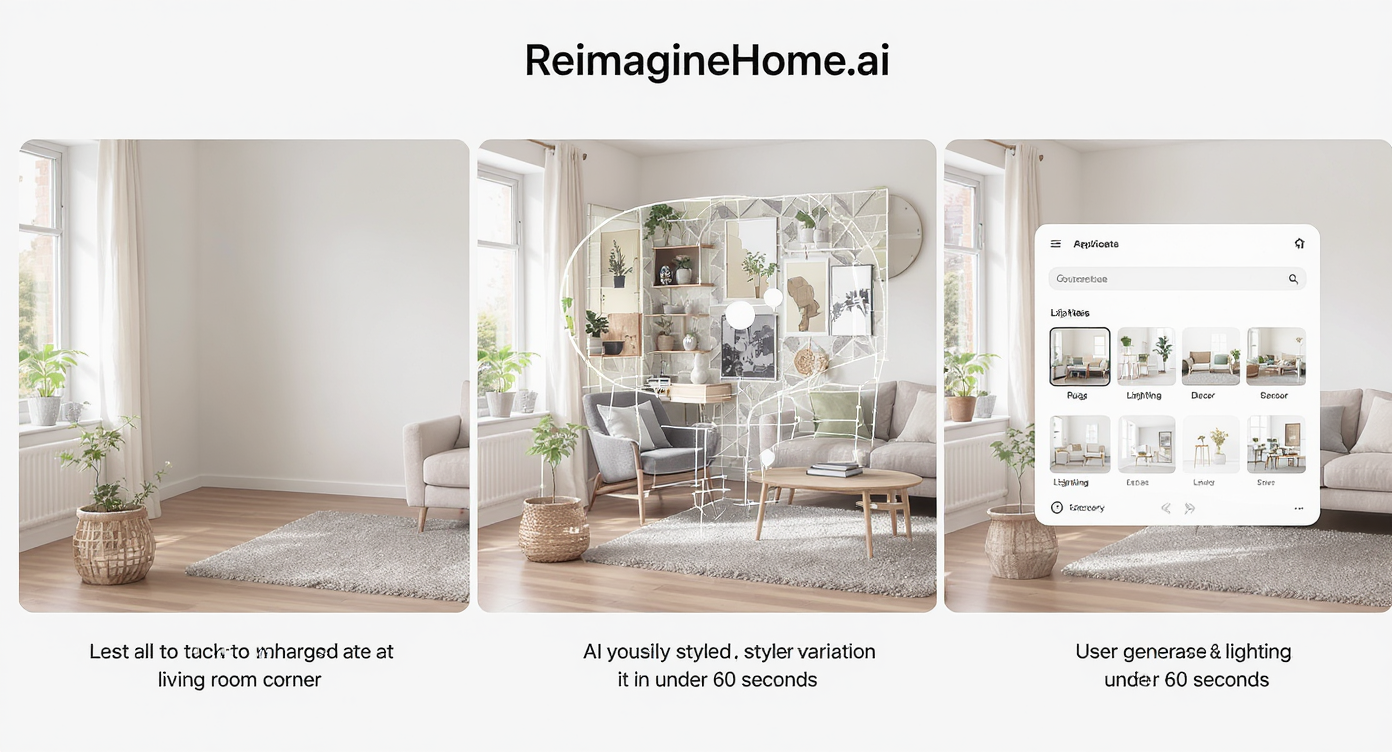
Quickly visualize diverse living room styles in under 60 seconds with ReimagineHome.ai’s intuitive steps.
One clear photo can generate multiple styled variations in under 60 seconds. Here’s how to use ReimagineHome.ai for living room clarity: 1) Photograph the room head-on. Include the corner, window height, and your current rug if possible. 2) Upload to ReimagineHome.ai. Choose a style (Scandinavian calm, modern organic, warm minimal, or eclectic color). 3) Test the corner anchor. Prompt a tall plant, a spine bookshelf, or a slim floor lamp; compare how each balances the wall. 4) Set the rug rule. Try sizes that place the front legs of the sofa on the rug; preview a round coffee table if your rug is rectangular to soften hard lines. 5) Refine curtains. Mount higher, widen rods, and let panels kiss the floor; preview linen versus cotton and see how they filter light. 6) Fix the lighting. Add a dimmable side lamp to shift away from harsh overheads; test warm bulbs (2700–3000K). 7) Style the coffee table. Start with a round tray, add a low stack of books, and one textural object (ceramic, stone, or wood). Common mistakes (and fast fixes): - 70% of living room missteps come from scale and light. If it feels “off,” it’s often the rug or the bulb temperature. - Too-small art: Aim for art that’s 60–75% of the furniture width below it, or build a tight gallery grid. - Cramped corner: Pull the sofa 3–6 inches off the wall to create visual breathing room; add a tall element to lift the eye. - Harsh overheads: Keep the ceiling light on a dimmer and rely on a side lamp for daily use. - Tray confusion: Round tray + stack of two books + a sculptural piece is a fail-safe formula you can preview at scale.
Real-World Stories — AI Design in Action

AI-generated mockups enable confident purchases and reduce costly design mistakes, proven by real users.
Visual mockups often cut purchasing mistakes by 30–50%, according to retail teams who track returns. Seeing scale and light in your real room prevents the “back-to-the-store” loop. - City renter with heaters and AC under windows: Floor-length curtains were hung high and wide but left open above the heater and AC. In ReimagineHome.ai, panels still read tailored and tall—no safety compromise, no visual clutter. - Bright overhead, dim life: A homeowner swapped daily reliance on a glare-heavy ceiling fixture for a warm floor lamp in the corner. The AI preview made the difference clear—textures looked richer, the room felt calmer. - Rug and table harmony: A rectangular rug plus a round coffee table softened traffic paths around a sectional. Visualizing 8x10 versus 9x12 settled the size question in one session.
Visualization Scenario
Upload a photo of your living room. Generate versions with floor-to-ceiling curtains mounted higher, a larger 9x12 rug under the sectional, a round coffee table, and a tall plant in the right corner—compare side by side and pick the calmest composition.
FAQ
What should I put in an empty living room corner? Use height to anchor it: a tall plant, spine bookshelf, or slim floor lamp. Add a low-texture piece on the floor (basket, pouf) for layering. Preview all three in ReimagineHome.ai and pick the most balanced look. How high should I hang curtains? Hang rods 6–12 inches above the window—or near the ceiling in low rooms—and let panels skim the floor. Go wider than the window to make it feel larger. What size rug works with a sectional? Ensure all front legs rest on the rug; leave 8–12 inches of rug showing beyond the sofa edge. For many sectionals, 9x12 reads calmer than 8x10. How do I fix harsh overhead lighting? Add a dimmable side lamp (2700–3000K) and use the overhead on a dimmer for tasks only. Test placement and lamp styles in ReimagineHome.ai before purchasing. Can AI really visualize my exact room? Yes. ReimagineHome.ai re-renders your uploaded photo with realistic light, materials, and scale so decisions feel accurate. Opening line (140 chars): Living room corner ideas, rug placement, and curtain height—see it in ReimagineHome.ai with photoreal previews before you buy. Tags: AI home design, living room ideas, ReimagineHome.ai, rug placement, curtain height, lighting layers, coffee table styling, virtual staging Alt text: “AI-generated living room corner options—plant, spine bookshelf, and floor lamp—by ReimagineHome.ai.” Alt text: “Before-and-after rug sizing for a sectional, visualized in ReimagineHome.ai.” Caption: “ReimagineHome.ai creates photoreal redesigns from a single uploaded photo.”
Visualize Your Home’s Next Chapter
We used to imagine new spaces through sketches and guesswork. Now AI turns that imagination into photoreal light and texture—your windows, your floors, your furniture, clarified. The awkward corner finds its anchor. The rug finally fits. Curtains rise, the room feels taller, and the lamp glows softly at night. See your home’s next chapter before you buy. Start now on ReimagineHome.ai.
.svg)

.svg)














.png)