TL;DR
Move the crib away from windows and cords, keep the sleep zone bare, and anchor every tall piece — then layer color and comfort. Use ReimagineHome.ai to test safer nursery layouts, blackout strategies, and furniture swaps in minutes before you commit. Try your own design ideas instantly on ReimagineHome.ai: https://www.reimaginehome.ai/?utm_source=blog
Design a nursery that’s safe, colorful, and guest-ready

Safety and style blend with strategic crib placement and joyful colors in nursery design.
Yes: move the crib at least 12–24 inches away from any window and out of reach of cords, keep the sleep zone clear of hanging art or soft items, and anchor all tall furniture. Then embrace a joyful color palette and guest-friendly layout that evolves as your baby grows.
- At a glance: safer crib placement (no windows, no cords); blackout layering for better naps; anchoring dressers and shelves; glider or rocker with a small footrest; open floor space for nighttime access; washable rug; ventilated laundry solutions; and a plan to swap a mini bassinet for a full-size crib around 3–6 months.
- Layout priorities: 30–36 inches for walking paths, 24 inches in front of drawers, and a crib wall that’s free of frames, shelves, or sconces.
- Style cues: sky blue, tomato red, and a pop of sunny yellow feel retro and happy, not sterile.
Try your own design ideas instantly on ReimagineHome.ai.
Alt: “AI-generated nursery with crib safely away from the window, sky-blue walls, red accents.”
Caption: “ReimagineHome.ai turns a single photo into photoreal nursery options — safety-first, style intact.”
Why AI Tools Are Changing Home Design

AI tools streamline nursery and guest room planning, cutting layout time drastically.
AI layout tools can cut planning time by 60–80% versus manual sketching.
For modern nursery design, visualization is everything. You need to see where a crib, chair, and guest bed realistically fit — and whether that adorable curtain becomes a hazard once tiny hands can pull. ReimagineHome.ai lets you upload a photo of your room, then explore photoreal layouts and décor styles, fast.
Parents love that you can generate multiple safe nursery layouts in under 60 seconds, check clearances, and test blackout solutions before you buy hardware. The best part? You can try color confidently — from a cheerful blue-and-red palette to calmer warm neutrals — knowing you can revert if it feels too bright.
Start here if you’re comparing tools: AI room redesign tools explained. Then dig into floor planning with: a beginner’s guide to AI floor planning.
Anecdote
A designer friend mocked up a nursery in ReimagineHome.ai and realized her sweet curtain tiebacks lined up perfectly with the crib rail — a hazard she missed in person. She moved the crib to an interior wall, added an inside-mount blackout roller, and naps improved within days.
Best Alternatives to Popular Design Apps (and Why ReimagineHome.ai Wins)
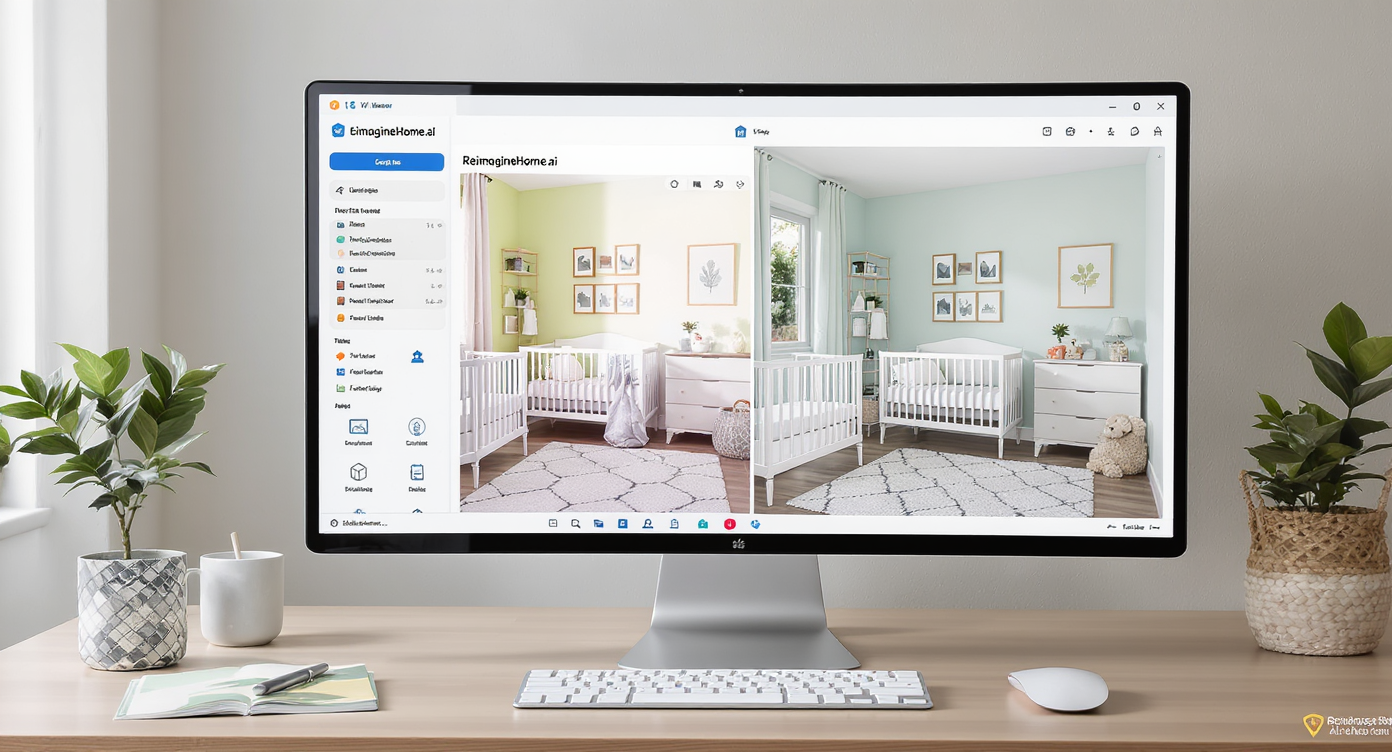
ReimagineHome.ai outperforms popular apps with diverse, photoreal room visualizations.
One photo can yield 20–40 photoreal room variations you can save and compare.
Here’s how common categories stack up — and why ReimagineHome.ai stands out for nursery planning:
Mood boards vs. real-room mockups
Mood boards are great for color and vibe, but they rarely answer, “Will that crib and guest bed both fit safely?” ReimagineHome.ai works off your actual room photo, solving layout, sightlines, and scale in context.
Layout planners vs. drag-and-drop apps
Many planners give you 2D blocks; helpful, but abstract. ReimagineHome.ai visualizes a full design in your space, so you can compare a crib on the long wall versus the interior wall away from the window — and decide based on realism, not guesswork.
3D walkthroughs vs. fast iterations
Detailed 3D can be time-consuming. ReimagineHome.ai focuses on speed and realism, so you can iterate ten options quickly, then refine the winner. From inspiration to execution, it bridges sample palettes, safe spacing, and practical storage. See how it applies to kids’ rooms: virtual staging for kids’ rooms.
How to Use ReimagineHome.ai to Visualize Any Room

Use ReimagineHome.ai to ensure safe spacing and style in nursery layouts with precision.
Maintain 30–36 inches of walking space and keep cords at least 36 inches from the crib.
- Snap a photo of your current room. Include the window wall, door, guest bed, and dresser so scale reads correctly.
- Upload to ReimagineHome.ai. Choose “Nursery” or “Kids’ Room,” then set your style (retro color, modern, warm neutrals, etc.).
- Test crib placement first. Generate versions with the crib on an interior wall, at least 12–24 inches from windows and unreachable cords. Save top contenders.
- Add the chair and footrest. Place the glider or rocker near an outlet for a soft lamp, but keep the cord fully behind furniture and out of reach.
- Layer light control. Visualize blackout rollers (inside mount) plus decorative curtains (secured and tied back). You want naps on sunny days without relying on opaque drapes within reach.
- Plan anchoring. Mark where the dresser and shelving will be anchored. Remove wall art above the crib; relocate to the guest bed wall.
- Reality-check the floor. Drop in a washable rug with a rug pad; ensure door and drawers open freely. Aim for 24 inches clear in front of the dresser.
Visualize Your Home’s Next Chapter

Visualize your nursery evolving effortlessly into a welcoming guest room with flexible design.
Designs that save 15–30 minutes per iteration add up to real rest during newborn nights.
Picture this: you move the crib off the window wall, add a roller blackout shade, and suddenly naps stretch longer because the room is darker and quieter. The retro palette stays — sky blue, tomato red, a wink of yellow — but now the safest wall hosts the crib and the guest bed gets the art.
Or you thrift a beautiful chair and simply add a small ottoman for leg support. Feeding gets easier, you rest more, and you didn’t need to replace the chair.
Another win parents share: swapping a cloth laundry basket for a ventilated option or a lined hamper to avoid mildew from spit-up and damp onesies. Small changes, big daily returns.
When you can see these choices in your real room before you buy, you cut costly do-overs — and gain confidence.
Visualization Scenario
Upload a photo of a sky-blue nursery with red accents and a guest bed. Generate one version with the crib on an interior wall, another with it where the chair was, and a third with a compact glider and footrest. Compare daylight versus blackout variations to pick the top layout.
FAQ
FAQ
Is it safe to put a crib under a window?
It’s not recommended. Keep cribs 12–24 inches from windows and out of reach of cords or drapes to reduce risks from drafts, broken glass, and entanglement.
How far should a crib be from curtains and blind cords?
Keep any cords, strings, or soft fabric well out of reach — a 36-inch buffer from the crib is a practical rule of thumb, and secure or remove cords entirely where possible.
Can a nursery double as a guest room?
Yes. Prioritize safe crib placement on an interior wall, keep 30–36 inches of walkway around the bed, and use blackout rollers plus decorative curtains for sleep-friendly darkness.
When should I move from a bassinet to a full-size crib?
Most bassinets are for the first 3–6 months or until baby rolls/pulls up. Plan space for a standard crib early and test the swap in a room preview.
How can I visualize a nursery layout online?
Upload a room photo to ReimagineHome.ai to generate photoreal layouts and color options. Compare designs side by side before you buy.
Visualize Your Home’s Next Chapter
Designs that save 15–30 minutes per iteration add up to real rest during newborn nights.
Your nursery can be bright and joyful, safe and practical, and still guest-ready on day one. Let your color story sing, keep the crib on the safest wall, anchor everything, and plan for the easy swap from rolling bassinet to full-size crib when the time comes.
Ready to try it on your own space? Upload a photo and explore layouts on ReimagineHome.ai. Build a room your baby grows into — and your guests sleep soundly in, too.
.svg)

.svg)
.jpg)













.png)