TL;DR
If you’re exploring renter-friendly interior design and future home renovation, start with AI design visualization. ReimagineHome.ai lets you upload a photo, generate lifelike redesigns, link to real products, and collaborate with contractors—all in one place. It’s the bridge between inspiration and execution, from temporary upgrades to long-term plans.
Hook / Opening Context

Visualizing multiple design options instantly empowers smarter home renovation decisions.
Home renovation and renter-friendly upgrades often falter not from lack of taste—but from lack of design visualization. Here’s the thing: when you can instantly see multiple versions of a space, you can make smarter choices, avoid costly mistakes, and get real alignment with your landlord, contractor, or partner. That’s exactly why ReimagineHome.ai is becoming the AI renovation platform renters and renovators reach for first.
The Problem with Home Renovation and Rental-Friendly Design

Traditional home renovation tools often hinder clarity and complicate rental-friendly design planning.
Home design and renovation planning typically involve too many tools and not enough clarity. I’ve seen this happen: a renter assembles mood boards while a contractor works in another app, and a landlord wants a simple snapshot—meanwhile, nobody shares the same vision. Platforms like Houzz Pro and Buildertrend handle parts of the process well (estimates, scheduling, document management), but they’re not built for instant AI design visualization that unites everyone at the start. For renters, the stakes are different: you need non-permanent, budget-friendly changes you can preview before you buy. You want to visualize peel-and-stick wallpaper, modular furniture, or a bold rug—without guessing. And if you’re planning to remodel later, you want an AI renovation platform that grows with you from temporary fixes to true renovation planning.
Anecdote
A renter used ReimagineHome.ai to compare three rug sizes, a loveseat vs. a compact sectional, and removable shelving—shared with landlord and handyman for annotated approvals in one afternoon.
Meet ReimagineHome.ai: From Design Visualization to Contractor Collaboration
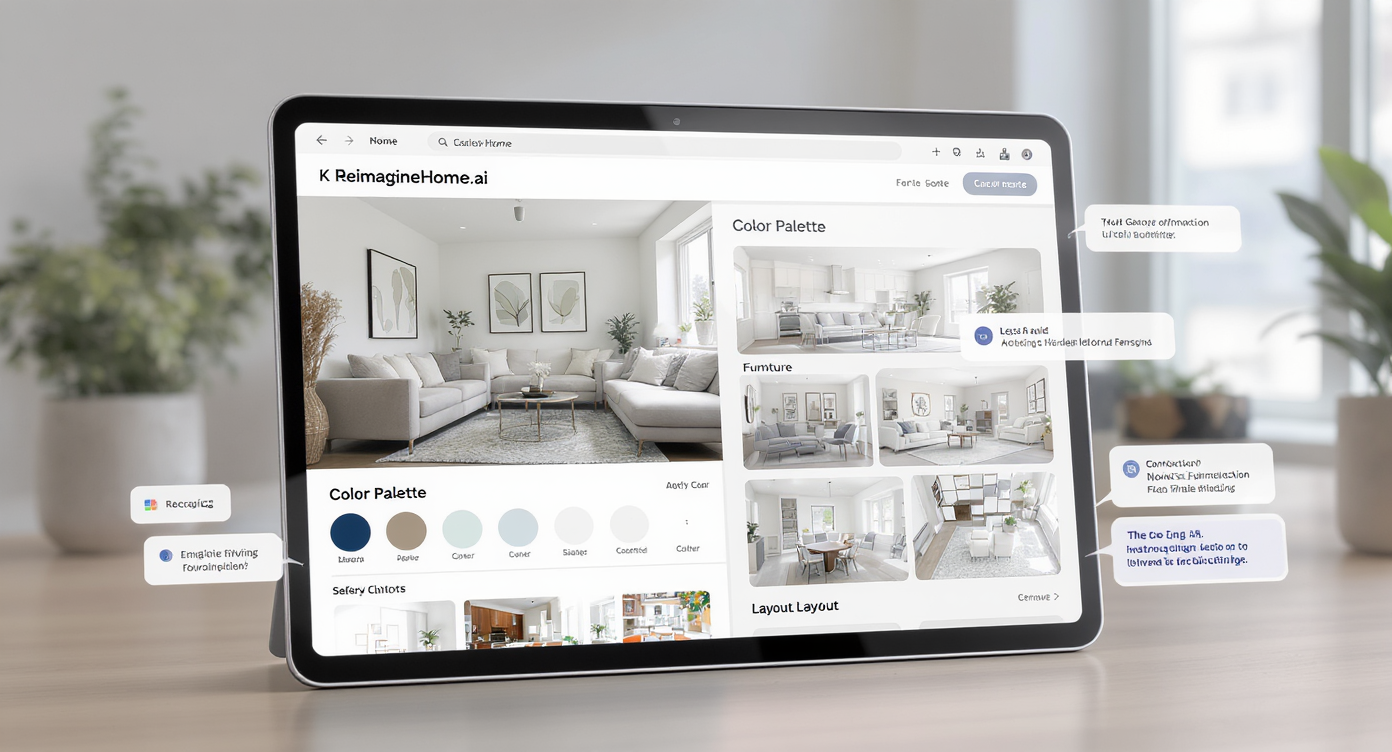
ReimagineHome.ai transforms design ideas into collaborative, visual renovation plans instantly.
Home renovation planning becomes simpler when you can upload a photo and translate ideas into shareable, shoppable visuals. With ReimagineHome.ai, you can start with one image of your room and instantly generate multiple home remodel ideas in styles like modern, minimalist, or cozy Scandinavian. Think of it this way: the tool is a home transformation companion that goes beyond pretty pictures—it’s built for collaboration.
- Visualize design ideas instantly: no design knowledge required; see layouts, color palettes, and decor options in minutes.
- Collaborate with contractors and teams: annotate, version, and share visuals so everyone is aligned before a single purchase or demo.
- Link designs to real products: move from concept to cart with item references that your budget and landlord can get behind.
- Talk to design: an easy chat and voice interface lets you refine by conversation—“lighten the oak,” “swap to renter-friendly shelving,” “show an alternate sofa.”
Whether you’re staging for an Airbnb, refreshing a rental, or previewing a remodel, ReimagineHome.ai connects quick wins with strategic planning and contractor collaboration.
How ReimagineHome.ai Compares to Legacy Tools and Quick-Style Apps

ReimagineHome.ai combines ease and depth, outpacing legacy tools and quick style apps in design collaboration.
Home design tools fall into two camps: legacy 2D/3D software and quick AI stylizers. ReimagineHome.ai blends the best of both by pairing design visualization with planning and contractor collaboration.
Quick-style apps are fantastic for fast inspiration—especially for renters:
- Refurnish, Interio AI, Interior AI, RoomGPT AI, Deco, Floor-Plan.ai, Flux AI Virtual Staging, and Pixelcut’s Luxury Apartment Generator can restyle a photo, swap furniture, or stage an empty room in seconds—great for renter-friendly experiments.
- Ludwig by Fülhaus goes a step further with shoppable, curated packages that make furnishing simple.
But when you want to connect those visuals to real products, stakeholder feedback, and contractor-ready clarity, ReimagineHome.ai stands out. Here’s how it compares with traditional design apps:
| Tool | Primary Use | Learning Curve | Collaboration | Product Links | Best For |
|---|---|---|---|---|---|
| ReimagineHome.ai | AI design visualization + contractor collaboration | Low (chat/voice prompts) | Built-in sharing, annotations, versions | Yes (real items) | Renters to renovators aligning fast |
| Magicplan | Floor plans, measurements | Medium | Export to pros | Limited | Capturing spaces for takeoffs |
| SketchUp | Detailed 3D modeling | High | File-based workflows | Via extensions | Advanced modeling pros |
| Sweet Home 3D | DIY 3D layouts | Medium | Basic | No native catalog links | Hobbyist floor plans |
Pairing ReimagineHome.ai with tools you already use—like sending visuals to Buildertrend for timeline planning or sharing a design board in Slack—creates a cohesive, renovation-ready workflow.
A Mini Story: A Renter’s Weekend Makeover That Became a Renovation Roadmap

A renter’s weekend makeover can be the first step toward a comprehensive renovation plan using digital tools.
Home renovation becomes much less stressful when everyone can see the same picture. Meet Maya, a renter in a pre-war one-bedroom who needed storage and personality without risking her deposit. She uploaded a photo to ReimagineHome.ai, asked for a minimalist-meets-warm look, and toggled between two options: a renter-friendly peel-and-stick grid behind the sofa, and a gallery wall with removable strips. She tried three area rug sizes, compared a compact sectional to a loveseat, and tested floating shelves versus a slim bookcase.
Within an afternoon, Maya shared the designs with her landlord and her handyman in a single link. They annotated where studs were, swapped the bookcase for modular storage, and approved a plug-in sconce instead of hardwiring. The result? A weekend makeover that looked custom—and a saved budget for a future kitchen upgrade. The best part: those design versions now form the starting point for a larger renovation plan she’ll take on next year.
Rental-Friendly Upgrades: Smart Moves to Try
Home renovation doesn’t have to be permanent to be transformative. Use these renter-friendly design ideas to test looks before you commit:
- Focus on temporary, non-permanent changes: peel-and-stick wallpaper, removable hooks, area rugs, plug-in lighting, and modular shelving.
- Use neutral base colors and add personality with textiles, art, and accessories.
- Prioritize multi-functional furniture—ottomans with storage, folding desks, nesting tables.
- Visualize before buying: preview in AI to avoid returns and mismatches.
- Shop smart: shoppable designs help you source rental-friendly pieces that fit your style and budget.
Visualization Scenario
Upload a photo of a small living room, prompt “modern minimalist with warm neutrals,” and generate three versions: peel-and-stick accent wall with plug-in sconces; gallery wall with floating shelves; modular storage with thin-frame mirror—each linked to shoppable items.
FAQ: AI Renovation Visualization and Contractor Collaboration
How can ReimagineHome.ai simplify home renovation planning and collaborative home design with contractors?
ReimagineHome.ai turns room photos into lifelike designs you can annotate and share, helping contractors and landlords align on style and scope before work begins.
What’s the best AI design approach for home design if I want to visualize renovation ideas online?
Use an AI renovation platform that generates multiple, shoppable variations from one photo so you can compare options and make decisions with confidence.
Can renters use AI for home renovation to plan remodeling with AI without damaging walls?
Yes—AI design lets you preview renter-friendly upgrades like peel-and-stick wallpaper, plug-in lighting, and modular storage so you can plan changes that protect your deposit.
How does contractor collaboration improve home renovation when using the best AI tools for home renovation?
Shared visuals with notes reduce miscommunication, speed approvals, and help contractors price accurately, which keeps timelines and budgets on track.
Do I still need traditional apps for home design if I use AI for home redesign visualization?
Many homeowners use AI for concepts and quick iterations, then complement it with floor-plan or 3D tools as needed—AI accelerates choices while other software handles technical drawings.
The Road Ahead: Agentic AI, Multilingual Design, and Cost Intelligence
Home design is moving from static mood boards to living, collaborative visuals. With ReimagineHome.ai, you can export visuals to a Buildertrend task, drop them into Slack for team feedback, or sync boards to Dropbox for easy access. Contractors appreciate annotated images; landlords appreciate clear, non-permanent plans; renters appreciate seeing exactly how it will look—before they buy.
Looking forward, expect agentic features that proactively propose layouts, multilingual design conversations that meet you in your language, cost intelligence that keeps budgets transparent, and deep retail integrations that turn ideas into carts in seconds. Renovations used to start with blueprints. Now, they start with imagination—and tools like ReimagineHome.ai make that imagination visible. Explore your next renovation with ReimagineHome.ai—where AI meets design clarity.
.svg)

.svg)














.png)